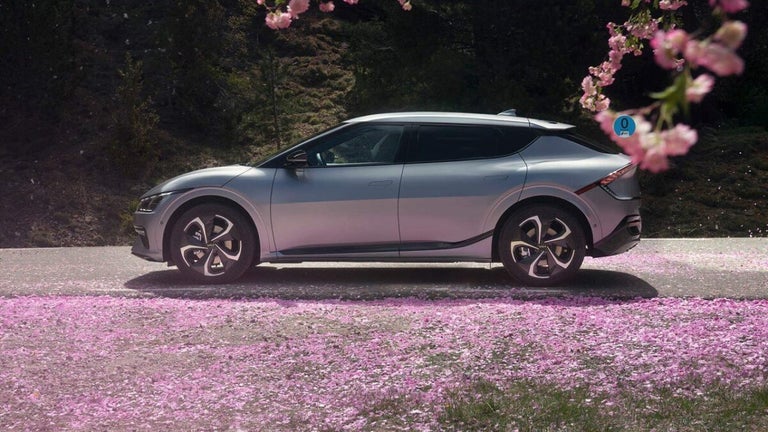Free and lightweight PDF viewer
Vovsoft PDF Reader is completely free productivity software that allows you to open PDF files, browse through its pages, conduct in-page searches, among other things, smoothly without consuming huge resources from your computer system. No further configuration will be needed, just download and launch the program and you are good to view as many PDFs as you want.
If you don’t prefer opening your PDF documents through Microsoft Edge, Vovsoft PDF Reader is one of the best standalone applications that can provide you with the same capability. All viewing essentials are provided in its minimalist user interface.
Simple and portable
Vovsoft PDF Reader is offered in two file types—Installer and Portable. The only difference is Installer is an executable file while Portable requires no installation and it can be placed and opened anywhere whether from your computer’s folder, USB Flash Drive, or other removable media. You can expect the program to do its sole job perfectly but that’s only it, nothing more.
To satisfy your viewing preferences, it permits you to adjust your PDF as you resize the application’s windows. Thanks to its straightforward user interface, you can also scale the document page to fit the height of the main desktop window within a few clicks. Its basic navigation features will aid you to browse through pages swiftly. There’s also an accessible Search functionality that can find specific keywords inside the PDF.
That pretty much sums up what the program offers. Compared to Edge, it doesn’t have advanced features like editing capability, opening multiple documents in different tabs, read-out-loud options, drawing on top tools, or integrated highlighter to offer its users. Moreover, you can’t instantly jump to the specific page number you want without continuously pressing either the ‘Previous’ or ‘Next’ buttons.
Seamlessly view PDF docs
Vovsoft PDF Reader can be a good alternative to Microsoft Edge especially if you desire to have a more streamlined PDF viewer. However, other than opening, viewing, and reading abilities, you are limited to do more with it. No editing, customizing, or further convenient and fun features can be enjoyed through this bundle. Thus, if you usually use those then, it's better to stick with the Edge platform.
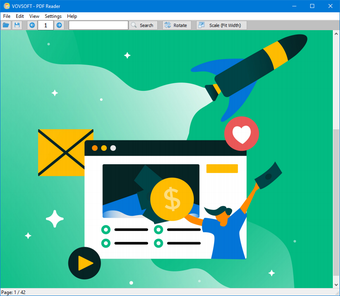.png)